
Free Guide!
The ONE Critical Excel Skill You Need in 2023
This free QuickStart guide will help you to:
- Pinpoint the skill you should work on now
- Understand how this skill can help you
- Find the optimal learning path to master this skill
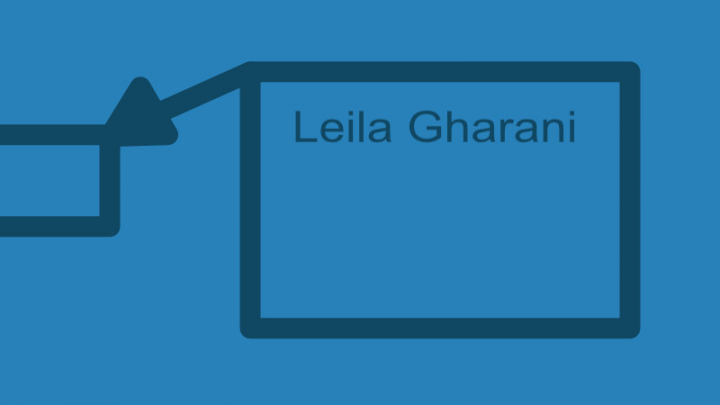
Find out what the most useful shortcut keys are when working with excel comments or notes. Format a note by adding images, change font of comment and update background color, copy and paste comments and much more.
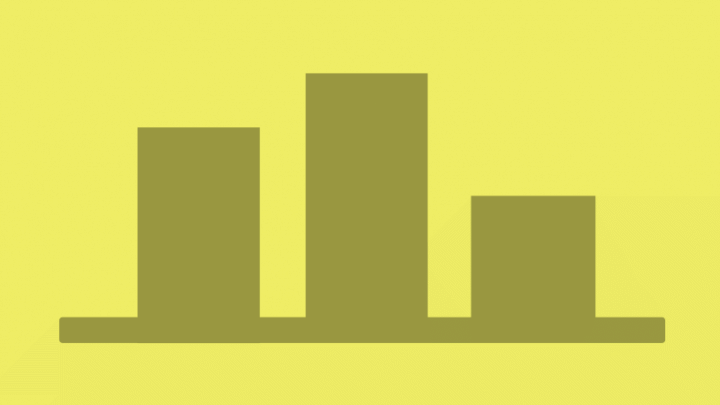
Would you like to hide the data but keep your chart? Add text boxes to the chart to make it easier to read? What’s the best way of doing this? These Excel chart tips will help you.
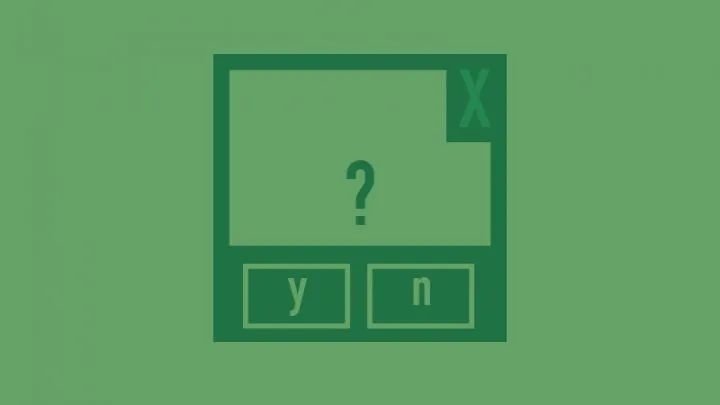
Learn the correct Excel VBA syntax to be able to create a message box in Excel. It’s easy to create a standard message box or a “yes”, “no” message box where the user needs to make a decision before proceeding.
Excel’s Find and Replace can do much more than meets the eye. You can Find a specific formatting and replace it with another format. You can also highlight all the results found in the cells. This tutorial will uncover some surprising features of Excel’s Find and Replace feature.
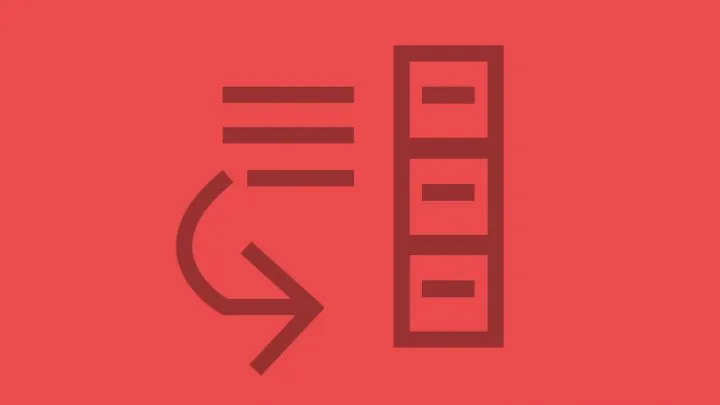
A simple solution can be Excel’s Text to Columns feature. With 4 clicks you can format your values as numbers and convert numbers or text to dates.
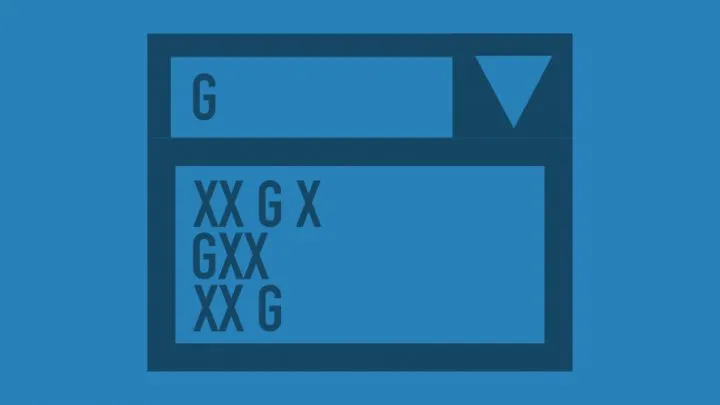
This is the easiest searchable drop-down list you’ll be creating in Excel. It uses the new Excel FILTER function and dynamic array functionality. Download the workbook to practice along.

If you like to create efficient Excel macros, it’s important to assign the correct data type to each variable. In this tutorial find out why you need to use the DIM statement and when you should use SET instead.
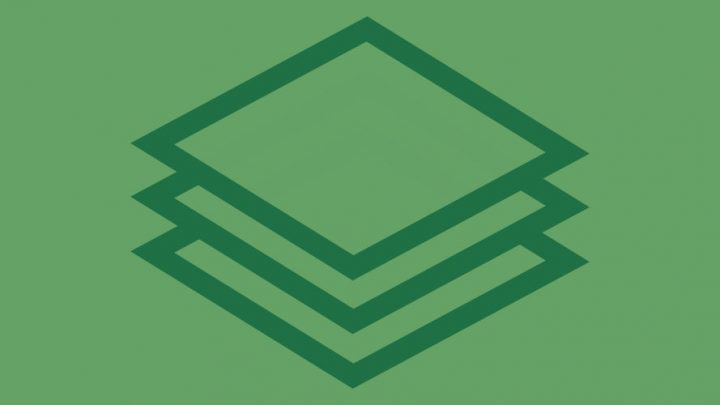
Find out the quickest way to unstack data in Excel from one column to multiple columns. You don’t need complicated excel formulas or VBA. Find out how in this tutorial.
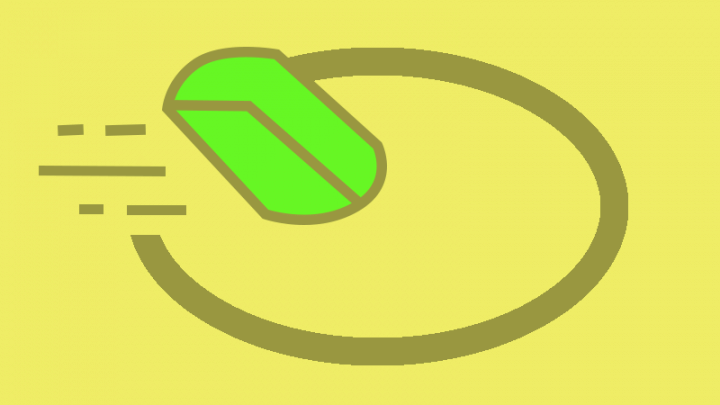
Learn how to use the FOR EACH Collection Loop in Excel VBA. This way you can quickly loop inside a specific range, manipute the data or check for a condition. In this example we count the number of cells that contain formulas in the UsedRange.
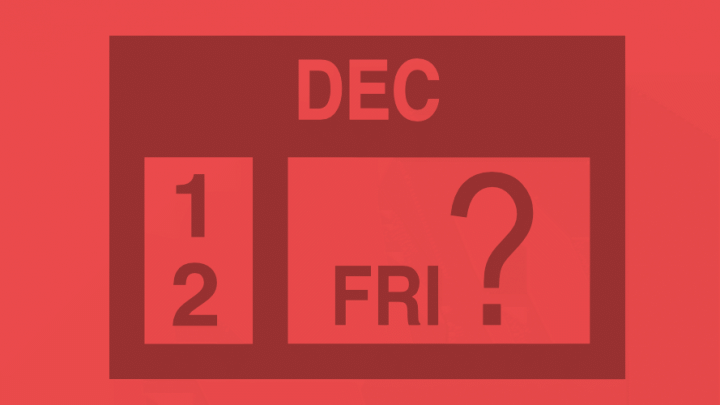
Learn how you can use the NETWORKDAYS function to calculate the number of Fridays (or other days of the week) between two dates.

Find the links to helpful and free Excel tutorials all in one place. These include videos, articles and downloadable Excel files. Whenever you get stuck, refer to this list.
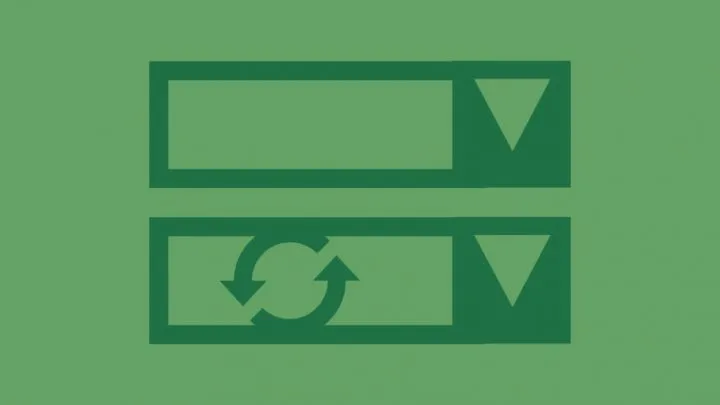
Excel data validation dependent drop-down values don’t automatically reset once you change the value of the first drop-down. Learn how to quickly reset this with a tiny bit of VBA.

This free QuickStart guide will help you to: