
Free Guide!
The ONE Critical Excel Skill You Need in 2023
This free QuickStart guide will help you to:
- Pinpoint the skill you should work on now
- Understand how this skill can help you
- Find the optimal learning path to master this skill

Combo boxes are a good alternative to data validation drop-down lists in Excel. Learn how to create a dependent combo box in Excel. This combo box ends up solving an annyoing Excel “reset” problem.

SUMIFS is great for summing values based on a condition. But did you know you can also sum values based on a partial text match? Find out more in this post.

Discover how the DIR function works in VBA. It returns a string that represents a directory or file that matches a defined pattern. This is helpful when you need to refer to other files or folders in your macro. You can also check if a folder exists, and if it doesn’t, create a new folder in the directory.
Quickly learn how to create a funnel chart in Excel that actually looks like a funnel. The trick is so simple but well hidden. It involves transforming SmartArt to a chart.
2 of the methods shown to transpose data in Excel are dynamic. Number 3 will surprise you. It will show you a simple way to switch your data from rows to columns or vice versa.
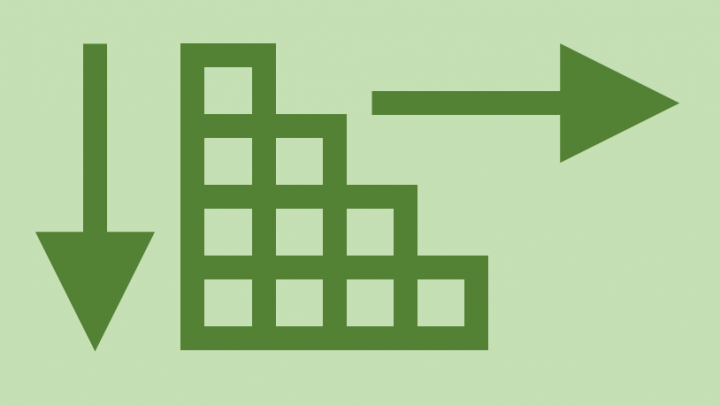
With the new Excel Dynamic Arrays, we can solve complex tasks with simple formulas. Find out just how much time and frustration you end up saving by being able to Filter, Sort and quickly find Unique values.
Can Excel handle conditional number formats? Find out how you can change the number format of a cell based on the value of another cell. The value will switch between currency and default depending on the selection made in another cell.

Quickly learn how to use Excel’s Sort feature to sort your data by value, color, icon and even your own custom list. Use this trick to Unsort your data.
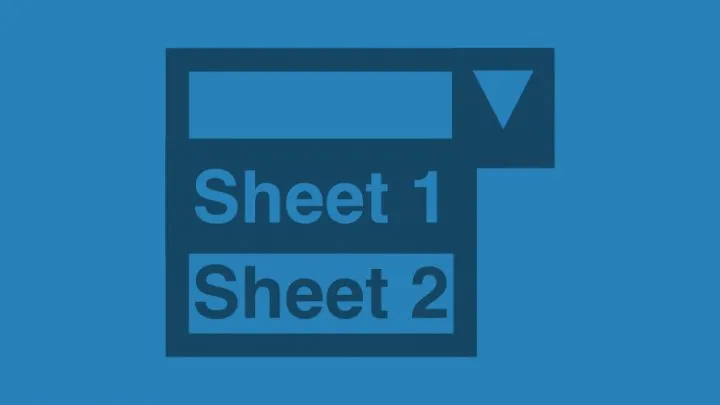
Learn how to create an ActiveX combo-box that allows for easy navigation for larger workbooks. While we’re creating this, you also learn about Excel’s Event procedures.
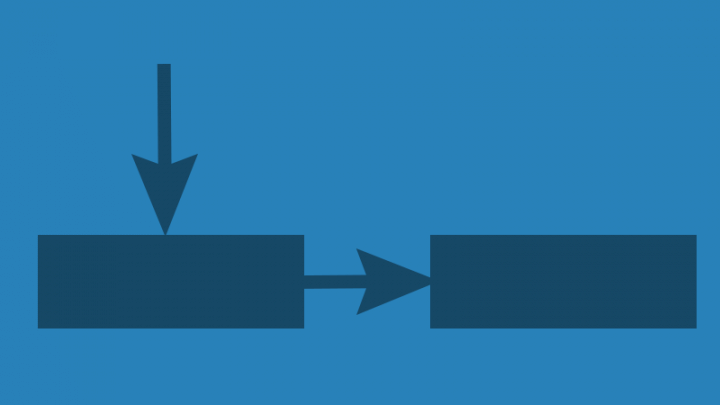
Quickly learn Excel’s VLOOKUP formula and get it working in your own files. I also show you common mistakes made here, so watch out for these when writing the VLOOKUP.

This Chick’s Trouble is my recipe for Excel Hash. It includes the FREQUENCY & MAX functions, 3D Models & Form Controls. You’ll be surprised what comes out…
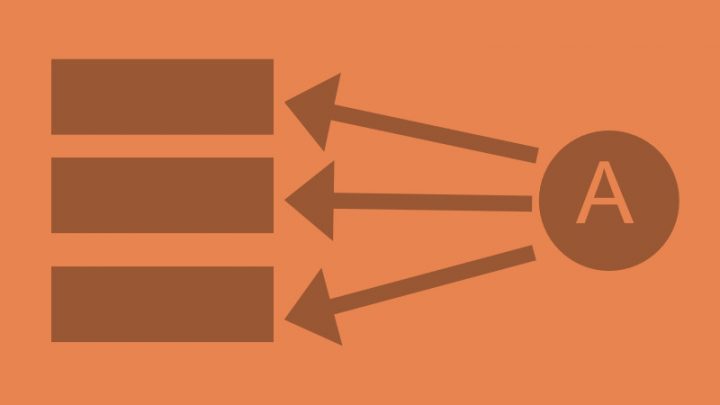
What to do when VLOOKUP falls short? It can’t return multiple match results. But there are formulas that can. Here, I show you 2 different methods that return multiple matches: a combination of INDEX & AGGREGATE, which are available in all Excel versions, and TEXTJOIN, which was first introduced in Excel 2016 and Office 365.

This free QuickStart guide will help you to: