Here is Excel’s Ultimate One-Two Punch…
… and how you can learn it through this single (cost savings) bundle.
10x your productivity in Excel 💪. This bundle includes Master Excel Power Query course & Master Power Pivot and DAX course. It’s Excel’s Ultimate Power Tools in ONE convenient (cost savings) bundle. Learnings apply to Power BI as well.

… and how you can learn it through this single (cost savings) bundle.


The Power Excel Bundle Includes
Professionals From These Companies are Enrolled in Our Courses

If you were to peek into the shopping cart of people leaving the hardware store, you’d see many one-two combinations:
Hammer and nails.
Pot and soil.
Paintbrush and paint.
Some things pair well together, and it makes sense why you would buy these items together.
Today, I’d like to offer you a powerful one-two combination.
No, not for those difficult projects around your home — but for those difficult Excel projects at work.
Today, I’d like to give you the world’s best training for Excel’s two best power tools:
Power Query and Power Pivot.
Or, as we call it around here, The Power Excel Bundle.
Plus, you have the chance to enroll in this bundle at a price that keeps a good chunk of change in your pocket.
There are two thorny tasks most Excel users face but armed with these two power tools – Power Query & Power Pivot – these tasks become nearly effortless.
First up, you’re faced with the task of getting data into Excel.
For this task, you reach for…
Power Query was precision-engineered to:
Know this: If you work with large amounts of data, Power Query can save you hours of work (and who knows how many bottles of aspirin).
Okay, you finish importing and cleaning your data. You say, “Thank you, Power Query,” and place it back in your toolbox.

The XelPlus Power Query course is excellent for those that want to take their Excel skills to the next level.
The information is presented in a thoughtful, well-organized manner and includes many additional resources to help you learn and retain the information. This comprehensive course is one of the best online courses available and well worth the time investment.
You will quickly recoup the time spent learning with time saved on projects at work.
It’s time for your next task…
“Can I actually finish work early today?”
That’s what you think, given the quick work Power Query did with your data. To finish the job, and clock out early, you reach for your second power tool: Power Pivot.
First, we need to talk about DAX, because Power Pivot runs on DAX. DAX stands for Data Analysis Expressions. DAX is the engine that runs Power Pivot.
Think of it this way…
You’re familiar with Excel formulas, right? Well, DAX gives you special types of formulas. These formulas are used in Excel’s advanced tools, like PowerPivot.
(DAX is also used in Power BI. If you want to learn Power BI, it’s a good idea to learn DAX first. That’s yet another reason to purchase this Power Bundle – it’s a great intro to DAX.)
In short, DAX gives you the ability to study your data in Power Pivot. And that’s great, because you can do some seriously cool things in Power Pivot.

During the course (I was on section 9 I think) I came across a problem that my boss showed me that I’ve spotted right away I could solve it with DAX!
When I found the solution and it worked I just jumped screaming around the office to tell everybody about what I did! I just couldn’t explain my happiness and my co-workers just smiled and said: “OK, good for you!” Eheheheh…
When it comes to Excel, I want to help you go from stuck to unstoppable.
These tools – Power Query & Power Pivot – are your secret weapons to never again…
Power Query and Power Pivot make these tasks easy and automated. Now you can now see why we offer these courses as a special bundle.

I bought myself the Power Bundle as a Christmas present, and it was probably the best money I spent all year.
The biggest win for me is getting to share my new knowledge with my colleagues.
Since starting the course there have been so many situations where I saw someone struggling to do something in Excel and could go “Let me help you with that.”
My team gets several thousand rows of data each week and I always thought that we could do a lot more analysis of this data if we had a way of speeding up the process/lessening the amount of work and knowledge required.
I tried to teach myself using Leila’s YouTube videos and they were really helpful, but I realized soon that it would be even more helpful to have a structured, curated approach to learning where the knowledge was naturally building on top of each other instead of just getting bits and pieces.
Leila explains everything in a way that makes it easy to understand, and following along was effortless. The practice files are really helpful if you want to follow along with the video for that lesson, but they can also be used to turn every lesson into a challenge by opening the file, reading the task, and trying to figure out a solution on your own.
Most people were really relieved when I told them “Don’t worry about how I did that; all you need to do is click refresh”, but I also managed to ‘infect’ a few people with my new obsession and got them to learning too.
If you’re new around here, I’m Leila Gharani, founder of XelPlus.
Although I have a Master’s in Economics, there’s a big difference between the classroom and the real world.
Economics is a lofty topic with much theory. It often borders on philosophy. You’ll see scholars debating economics the way Aristotle & Plato debated morality.
Which is fine. I enjoy those lofty discussions, too.
But make no mistake, when it comes to economics, finances, and numbers – my interest lies in the real world. Not in ivory towers.
While economists debate Adam Smith’s invisible hand, my hands are getting dirty. I’m digging through data, cleaning tables, and crunching numbers.
What are my favorite tools when I’m deep in the trenches? You guessed it: Power Query and Power Pivot.
That’s why I created these two courses and this bundle package. These two courses were built for the Excel user who respects the theory, but spends their day in the trenches.
Now, let’s look at what you get as part of this special bundle offer…


When you buy our Power Bundle, you get full access to our Power Query and Power Pivot courses – including all bonus items.
Included in Power Query:
If you want to read more about our Power Query course, click here.
After you buy the bundle, I recommend starting with the first section of the Power Query course. That’s because importing data is usually the first step in the workflow.
Important: You don’t need to complete the entire Power Query course before beginning the Power Pivot course.
What if you have an emergency only Power Pivot can solve? In that case, start with Power Pivot.

About 60% out in the course, I got a task from my boss, and I used Power Query to analyze 3.4 million rows! Amazing! Thank you so much for teaching me this.
Here’s what’s included in the Power Pivot (and DAX) course:
If you want to read more about our Power Pivot course, click here.

Thank you, Leila, for a truly informative course. The individual modules were very understandable and ‘digestible’, with lots of useful examples. The overall course was really well structured and interlinked. Well worth every cent!
On top of this, you also get:
Enroll via this page and you’ll save 25% compared to buying the Power Query and Power Pivot courses separately.
When you purchase the bundle, you get access to the full versions of both courses – not some watered-down versions. Everything included in those courses is included with this bundle.
Are you ready to get your hands on these Excel Power Tools? Want to cut through those tough Excel projects with ease?
Click the button below and put these two power tools to work in your Excel life.
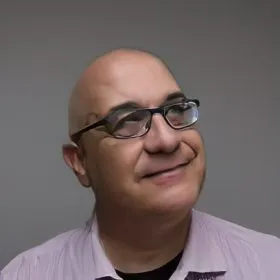
I’m working in an hospital, and my data is coming mainly from our digital patients record and from our administrative patients records. Prior to this classes, I had to ask our informatic engineer on top of his job, to create the reports I needed.
Leila takes you from the very beginning to the maximum possible of Power Query. Not only does she teach, but the program offers you many add-ons. Imagine, in January I didn’t even know about the words ‘Power Query’!
We doubt that will happen.
We’ve had numerous professionals enroll in these two courses and their reviews are outstanding:

I was still going through the course when my wife, who is a consultant, received an assignment from a client to help them recover the data about their P&L after virus compromised their data.
She had to reconcile the current data with some older extracts and the files were huge and not easy to reconcile with normal look-ups due to multiple instances of the same account.
Her colleagues tried to do the job for some time and failed so they asked her to try to solve the issue. I managed to help her using Power Query with some of the techniques from this course, I finished the task in a couple of hours (since I am not yet familiar with PQ and it took me some time to troubleshoot some issues, otherwise would have been minutes).
And my file ended up only at 1.5 MB, very fast to open and work with. The previous attempt was about 45 MB, full of formulae, heavy to open and work with and also it caused occasional Excel crashes… I can’t believe how easy this was really!
We’ve got you covered. You’re protected by our 14-day guarantee.
Here’s what I recommend …
Take the courses for a test drive. Sign up today, log into the members area, and start watching the lessons.
Jump between the Power Query and Power Pivot courses. Scroll down the modules and see what catches your eye. Try a few quizzes and challenges.
I’m confident you’ll learn new tricks, discover faster workflows, and uncover new techniques for making your Excel life easier.
I’m confident you’ll notice the benefits at work, too. Your day will pass faster, you’ll get more accomplished, make fewer mistakes, and spot new opportunities inside the data.
That’s what we hear again and again from the students across the globe who have taken these courses.
You must put in real effort. Clicking “purchase” on this bundle accomplishes nothing.
You must set aside the time to learn and put in the work. Put in the work and you’ll reap the benefits.
But if things don’t work out? There’s little risk on your part. You have thirty days to request a full refund, no question asked.
How Much Time Are You Wasting by Not Harnessing These Excel Power Tools?
Power Query and Power Pivot are game changers. If you’re
Then your time is too precious to Not use these Excel power tools.
But like any tool, you’ve got to learn how to operate it. That’s how this bundle can help. It will turn you into a smooth operator (cue the song) when it comes to Power Query and Power Pivot.
Plus, by purchasing these courses as a bundle, you’ll Save 25% versus buying them separately.
Click the button below to enroll and I’ll see you on the inside:
You’ll take this course in your own time. It is a completely self-paced online course – so you decide when you start and when you finish.
How does lifetime access sound? After enrolling, you have unlimited access to this course for as long as you like – across any and all devices you own.
We would never want you to be unhappy! If you are unsatisfied with your purchase, contact us at info@xelplus.com in the first 14 days and we will give you a full refund.
You can contact us at info@xelplus.com.
This is the second XelPlus course I have taken. Prior to this, I followed the Fast/Expert track of Power BI. I just wanted to know more, so I subscribed to the bundle.
Funny thing though: sometimes when I’d start a new video tutorial, I was inclined to skip it as I thought I had already learned it during the other training with Leila. However, I never ever actually skipped one single minute, as every single time I learned something new, I always got the thought “Hey, this is interesting; I didn’t know this yet”.
So, this is my advice to anyone signing up:
Go through every short video and practice. You’ll get the hang of it so fast that you’ll see all the different ways to apply it in your daily life. I feel like I became much more efficient at turning things around even faster. I will never ever do things ‘the old way’ again.
You’d like to improve in more than one aspect? Pick a package now. Learn anytime that suits your schedule.

Getting data into Excel and preparing it for analysis becomes easy once you discover the power side of Excel.
This Power Bundle includes two top selling courses so you can become unstoppable in Excel (Plus what you learn applies to Power BI as well).
Courses included
This means you get

Our Black Belt Package is your gateway to becoming an Excel Grand Master. With this package you get exclusive access to courses not available as stand-alone. Our step-by-step guidance makes learning easy, so you can say goodbye to confusion and frustration and hello to mastery.
Courses included
This means you get