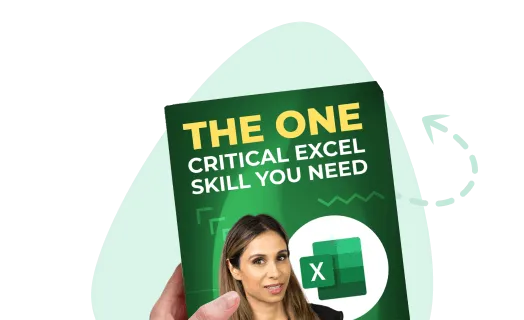Follow these steps:
- Highlight the are you’d like to copy
- Go to Home / Find & Select / Replace (or press Ctrl + H)
- Search for = and replace with a text that’s not in your file – in this example I chose “notinfile” (note as mentioned in the comments in YouTube, you can also replace with ” =”, i.e. a space before the equal sign)
- Go back to Home / Find & Select / Replace (or press Ctrl + H) – search for your text – in my example “notinfile” and replace with =.
- That’s it!






Feel free to Download the Workbook HERE.

For an interesting strategy for transforming data, be sure to check out the video link below.
Leila Gharani
I'm a 6x Microsoft MVP with over 15 years of experience implementing and professionals on Management Information Systems of different sizes and nature.
My background is Masters in Economics, Economist, Consultant, Oracle HFM Accounting Systems Expert, SAP BW Project Manager. My passion is teaching, experimenting and sharing. I am also addicted to learning and enjoy taking online courses on a variety of topics.