
Free Guide!
The ONE Critical Excel Skill You Need in 2023
This free QuickStart guide will help you to:
- Pinpoint the skill you should work on now
- Understand how this skill can help you
- Find the optimal learning path to master this skill
Learn how to create self-numbering lists for Excel tables and traditional lists using the SEQUENCE function.
Learn how to save Excel data as a PDF file and the Best Practices for creating the perfect print version of Excel data.
Learn how to export data from Power BI and use it in Excel. The data can be enhanced by Excel and receive updates from Power BI when new data is added to the Power BI Data Model.
Learn some of the most useful, yet most unknown keyboard shortcuts in Windows. Increase your productivity in ways you won’t believe.
Discover 10 pro hacks that will make creating pivot tables easier. Learn how to customize layouts, create dynamic reports, conduct in-depth analysis.
Learn 10 of the most productivity increasing “hidden” features of Power Query to take your skills to the next level.
Learn to locate duplicate values in a list, between multiple lists, as well as duplicate rows in a table. Generate a report that lists all duplicates.
Learn to use Excel’s FILTER function with multiple criteria (AND/OR) and how to return only the columns you need with the help of CHOOSECOLS.
Learn to properly use Excel’s TAKE function. With TAKE you’ll be able to extract a specified number of rows or columns from the start or end of your dataset. This opens many opportunities for data extraction in combination with other Excel functions.

Do you want to become more confident using Power Query and automate your entire data workflow? Join this course and learn from real-world scenarios.
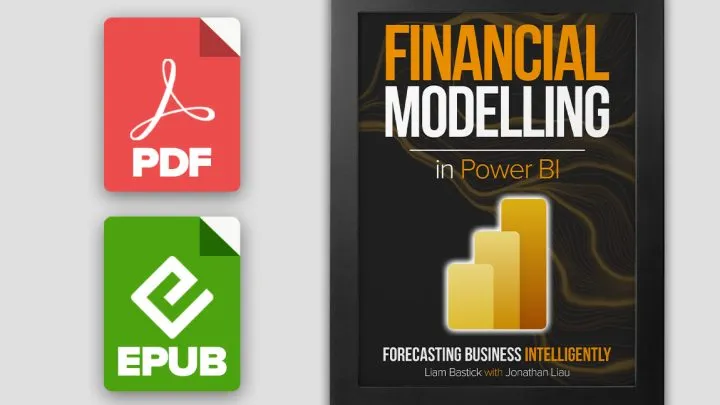
You’d like to create financial models in Power BI? This eBook will teach you how. Download the templates and get started today!
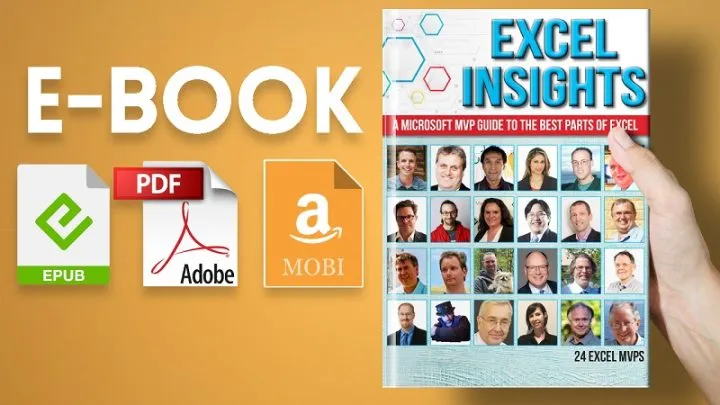
Written by MVPs. Edited by MVPs. This book shares a wide variety of advanced and new techniques. Bonus videos on Data Presentation included.

This free QuickStart guide will help you to: