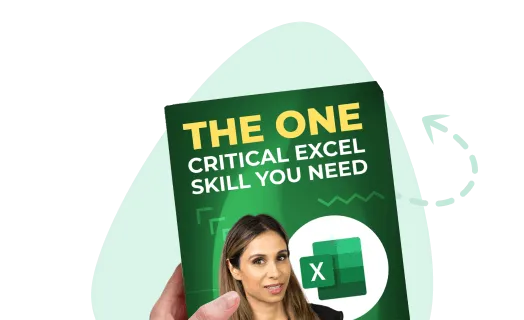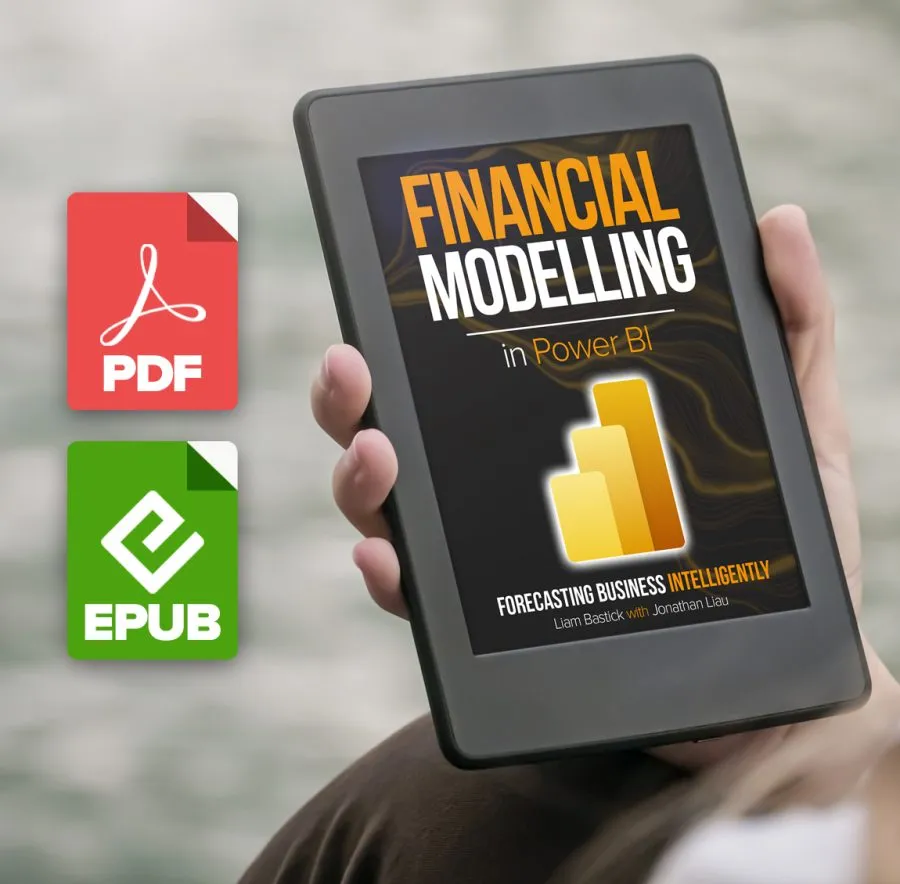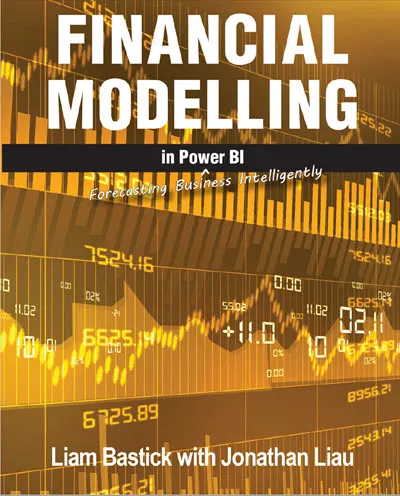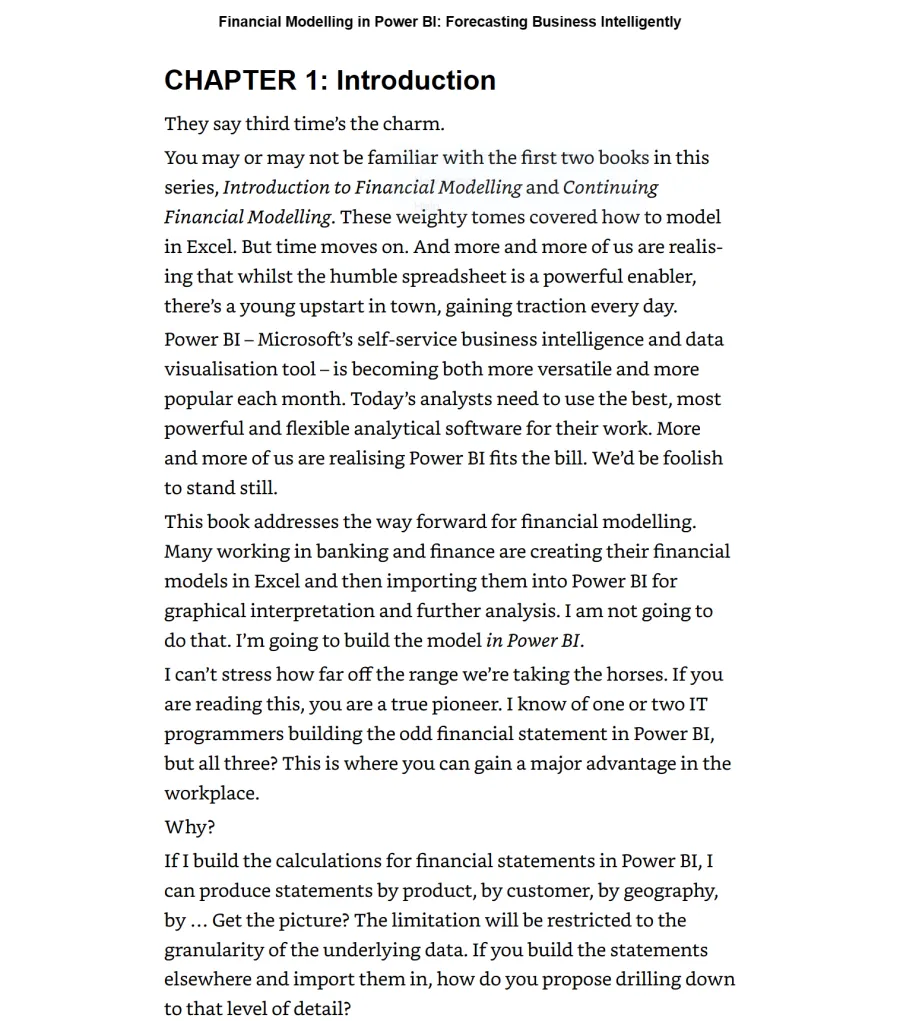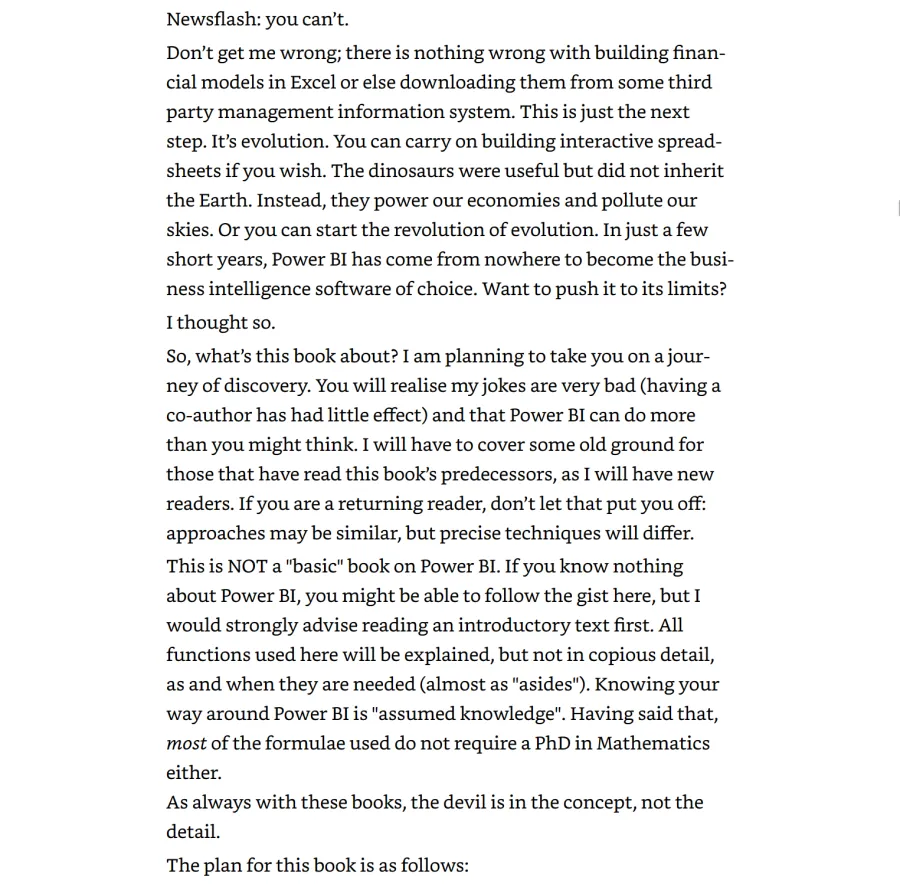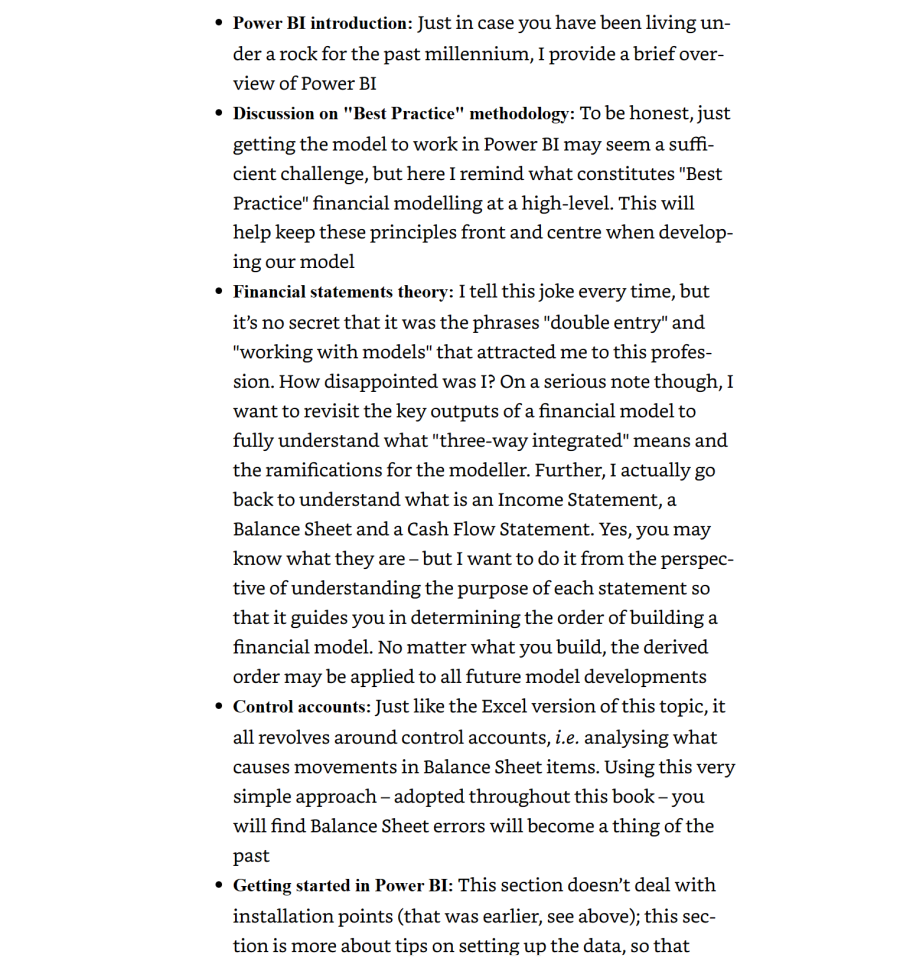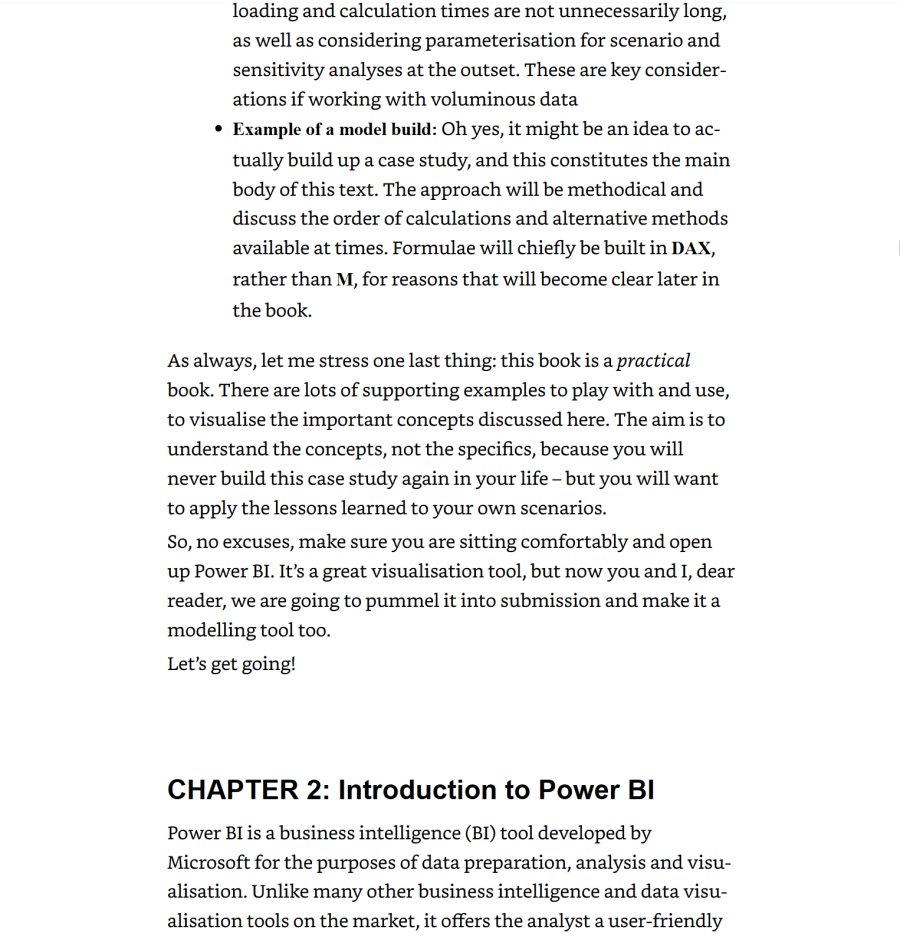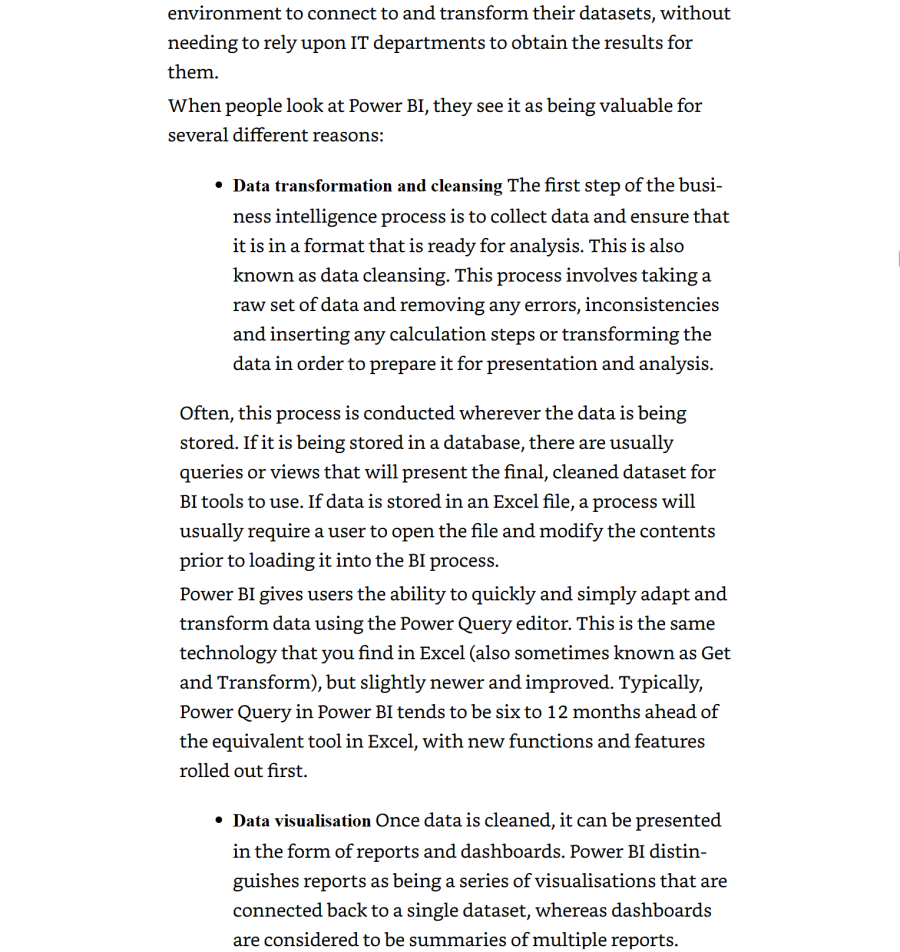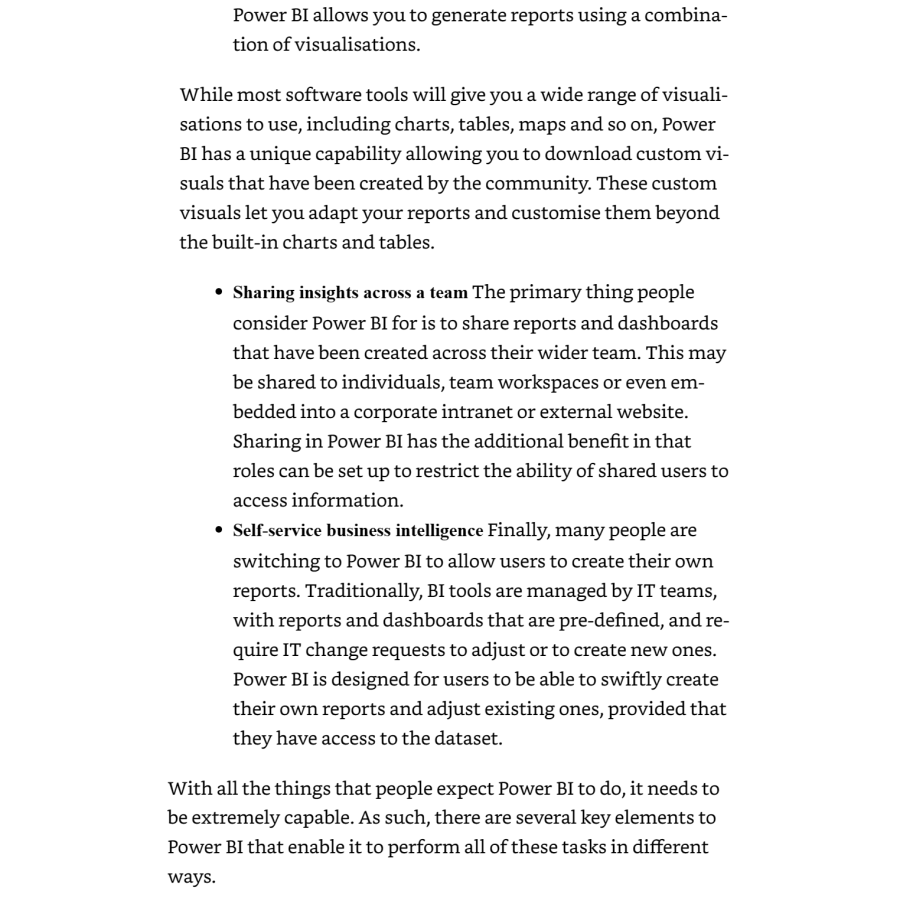This eBook teaches you how to use Power BI to create an integrated financial model that includes the income statement, balance sheet and cash flow statement. All the while learning new DAX functions and combinations that you didn’t think were possible.
Power BI & Financial Modelling?!
When you think of Power BI, you think of impressive visuals: A tool for data analysis. Not a tool that can create integrated financial statements!
That’s what makes this book truly groundbreaking.
Many working in banking and finance create their financial models in Excel and then import them into Power BI for graphical interpretation and further analysis.
No need!
You can build an entire financial model in Power BI.
That’s what my friend and MVP colleague Liam Bastick teaches you in his book. Liam has over 30 years experience in developing financial models. He took on a challenge no one dared to take on: Financial Modelling in Power BI.
Liam also has a special sense of humor which I find refreshing and he doesn’t hold back in his books either. If you’re familiar with his books and seminars, you know what I mean. If not, you’ll know after reading the first page 😄.