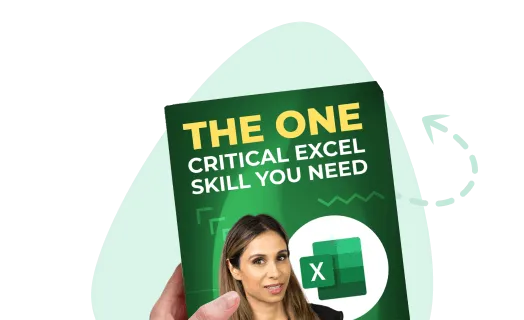Simplicity is not the Enemy of Detail
“Simplicity is the ultimate sophistication.” – Leonardo da Vinci
Slide exist to help assist in the delivery of your message, not to provide you with a script to read to your audience. The slides are for your audience, not the you the presenter.
Slides should not double as your handouts. If your entire message can be understood by reading the slides, you should just give your audience the slides and let them read the slides at their leisure.
Packing your thoughts onto your slides not only creates intimidating slides but it does not inspire anyone to sit through your presentation.
Slides with nothing but bullet point sentence after bullet point sentence creates what is known as a “slideument”; slides that double as a document or handout.

Handouts should be separate from slides. The handouts provide detail for reference once the presentation has ended. Few will remember every word uttered during a presentation, and the handouts are a great reminder of the finer points.
Your slides should serve to steer the conversation, introducing topics and ideas without giving much detail. The detail is provided by you. Your audience did not come to be amazed at your PowerPoint prowess; they came to here what you have to say about a subject. As with movies, audiences are drawn to the actors not the buildings in the background. Your slides are just that, the background. They help set the stage for the real star of the moment, you.
It takes just as long to explain a single complicated slide as it does to explain several simple slides.

Break your ideas down into single ideas and dedicate one slide per idea.

An easy trick to determine if your slides have too much detail is to show your slides to someone without telling them what their about. If they can understand what you are talking about by the slide contents alone, you have too much detail. You have just created your handouts.
Acronyms: Do they Help or Hurt?
Imagine a scenario where you are in a finance meeting and you say, “Let’s take a look at the B.S. you’ve been working on.”
Odds are strong that most of your audience will understand you are referring to the “balance sheet” and you are not intending to be offensive. The odds are equally as strong that there may be a few members of the audience that will take what you have said the wrong way.
Here’s a true story.
I once worked with a team on an Oracle project setting up a group finance consolidation system. We were tasked with setting up the backbone structure, known as the Metadata of the system.
One task was to set up different hierarchies for our company structure and all of them had code names; no spaces, short words, sometimes numbers.
One request we received was to set up separate structures for our European and American companies. It was thought that we would use the word “Analysis” and designate Europe and America. To keep the codes short, “analysis” was abbreviated and attached to the region. Thus, “ANAL_Europe” and “ANAL_America”. It’s obvious that certain words should never be abbreviated.
When used correctly, acronyms expedite conversation. You don’t want to use acronyms that someone doesn’t understand. Participants will feel left out and discourage from participating. When in doubt, explain your acronyms verbally when first used or place a small explanation somewhere on the slide for those who may not be as versed on the subject as others.
Never do something that serves as an impediment to communication. This is the exact opposite outcome of effective communication.
Too much Branding?
Many companies place their logo on every slide.
When I began my own company, I did the same thing. Having seen successful companies do this, I thought that’s what was expected.
If we think back to the first tip in this post about simplicity, a prominent logo in the corner of every slide serves as a distraction.

When we look at a slide we need to ask ourselves if there is anything on the slide that does not help tell the story. If we limit each slide to a single idea, it’s likely that your company logo has nothing to do with the topic of the moment.
If you have items on a slide that are not pertinent to the topic, remove them.
It is not necessary to have your logo on each slide; logo placement on the first and last slide is sufficient.
“What if someone tries to steal my slides?” This is a fair point.
If you are concerned about piracy or theft of intellectual property, consider adding a light watermark in the slide footer and keep it small. It should be virtually unnoticeable unless pointed out.

Leila Gharani
I'm a 6x Microsoft MVP with over 15 years of experience implementing and professionals on Management Information Systems of different sizes and nature.
My background is Masters in Economics, Economist, Consultant, Oracle HFM Accounting Systems Expert, SAP BW Project Manager. My passion is teaching, experimenting and sharing. I am also addicted to learning and enjoy taking online courses on a variety of topics.