
Free Guide!
The ONE Critical Excel Skill You Need in 2023
This free QuickStart guide will help you to:
- Pinpoint the skill you should work on now
- Understand how this skill can help you
- Find the optimal learning path to master this skill
This is the list of the most useful Excel Functions you need to know in 2021. There are the new functions available in Excel for Microsoft 365 and also on Excel for the web (available for free).
Excel’s New & Improved XLOOKUP function will be the answer to most of your Excel Lookup problems. Learn from these 5 examples to see how you can apply the new XLOOKUP function to your files.
If you’d like to do a lookup to the left in Excel use the new XLOOKUP function. Forget about using INDEX MATCH or a VLOOKUP workaround. Just go with XLOOKUP.
Discover what Excel’s NEW XLOOKUP Function can do for you and how it can help you with your Excel lookup problem. In this example we use XLOOKUP to lookup values on another sheet (Yes – No more VLOOKUP for these tasks!)
Learn to build a budget vs actual dashboard in Excel. Master key formulas and chart customization for effective year-over-year variance analysis.
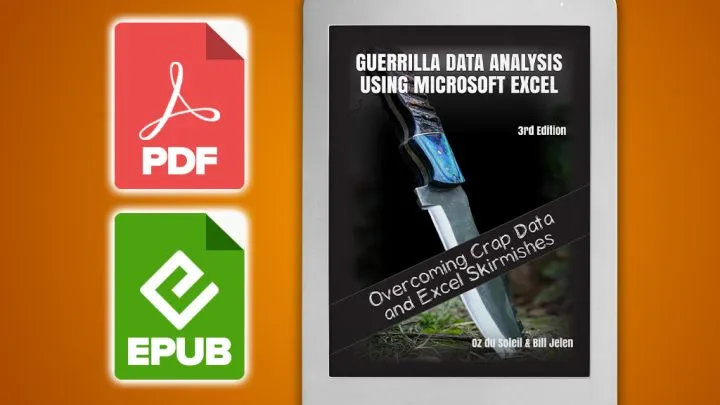
Upgrade your Excel knowledge with this guide.
Perfect for any skill level. Dive into hands-on analysis with real-world cases and tools.

Learn time-saving hacks to work smarter in Excel. Our members also consistently report a newfound enthusiasm for using Excel after taking our course.
Don’t use ChatGPT without making these very important customizations. These settings will take your ChatGPT responses from generic to incredibly accurate.
Learn how to use the new “Image in Cell” feature in Excel to store and lookup images from cells.
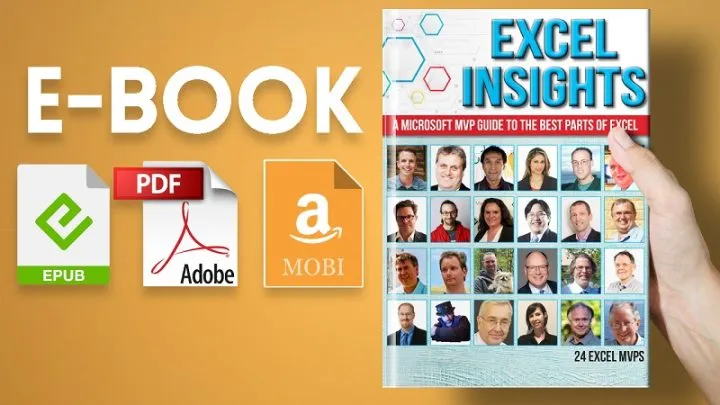
Written by MVPs. Edited by MVPs. This book shares a wide variety of advanced and new techniques. Bonus videos on Data Presentation included.

Ready to supercharge your Excel skills? This course will help you master the new set of functions introduced to Excel for Office 365. You’ll create professional-grade reports in a fraction of the time it used to take you.

Create eye-catching Excel Dashboards with actionable tips you can use right away.

This free QuickStart guide will help you to: