
Free Guide!
The ONE Critical Excel Skill You Need in 2023
This free QuickStart guide will help you to:
- Pinpoint the skill you should work on now
- Understand how this skill can help you
- Find the optimal learning path to master this skill
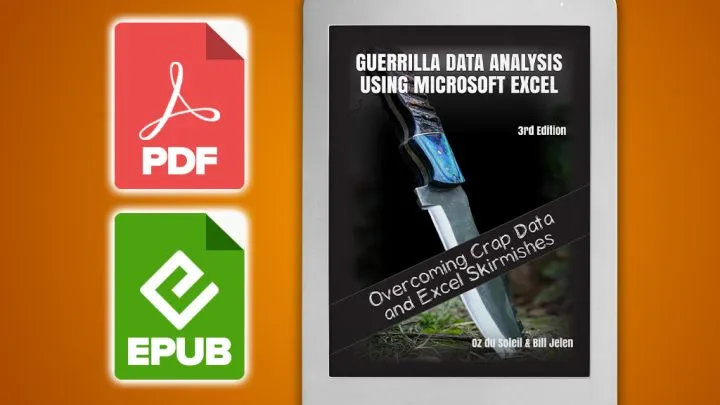
Upgrade your Excel knowledge with this guide.
Perfect for any skill level. Dive into hands-on analysis with real-world cases and tools.
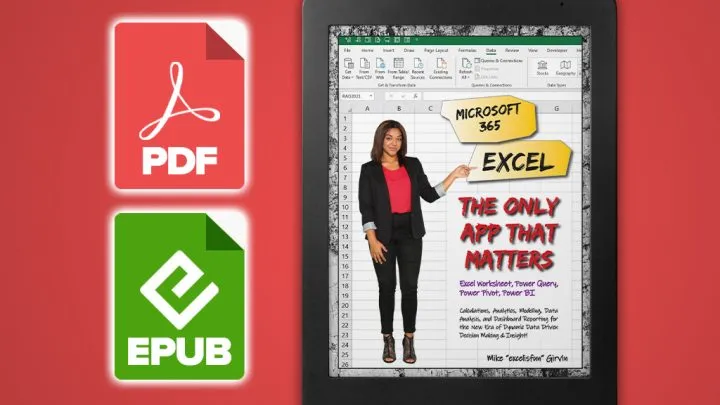
Boost Your Excel Skills!
This comprehensive eBook makes learning Excel easy and effective for all levels. Perfect for career growth. Start your learning journey now!
Poor design slows down your spreadsheets. There are several frequent offenders to watch out for. Find out what they are and how you can optimize your workbooks.

Learn time-saving hacks to work smarter in Excel. Our members also consistently report a newfound enthusiasm for using Excel after taking our course.
Don’t miss out on these exciting new Excel features. These will boost your productivity, improve workbook navigation and automate workflows.
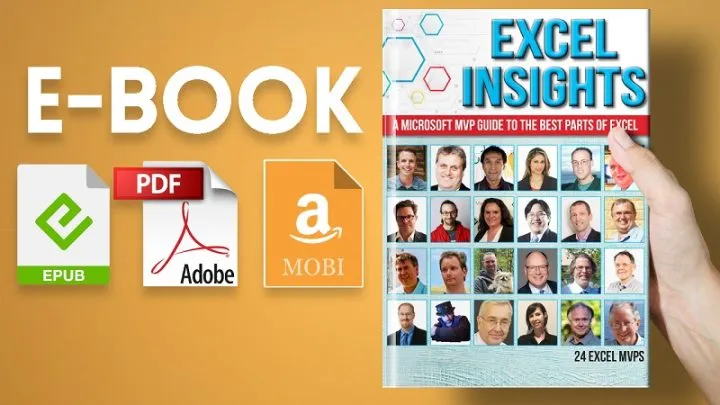
Written by MVPs. Edited by MVPs. This book shares a wide variety of advanced and new techniques. Bonus videos on Data Presentation included.

What would your life look like if you became an Excel Black Belt?
You’ll get the best deal with this (cost savings) package. It will take you from Excel Newbie to Grand Master.

Automate ANYTHING you need done in Excel with VBA and macros. Go from Beginner to VBA Expert and design automations with confidence.

Whether you’re a newbie or have an MBA in Finance, you’ll FINALLY “get” the big picture.
This comprehensive course will equip you with these critical skills – even if you’ve never taken a finance or accounting class.

Learn time-saving hacks to work smarter in Excel. Our members also consistently report a newfound enthusiasm for using Excel after taking our course.
Use this button you already have in Excel to bulk combine and import PDF files to Excel. Forget copy, paste, manually typing values or using 3rd party tools. Get it dynamic too so you just need to drop a new PDF in a folder and the data is immediately imported to Excel.
Organizational data types allow you to create your own rich custom data types in the Excel Ribbon. Technically you‘d create them in Power BI and have them show up in the Excel Menu of your team members. This tutorial shows you what organizational data types are and you can set them up from scratch.

This free QuickStart guide will help you to: