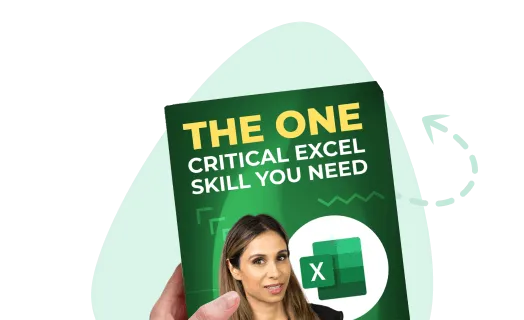Chapter Summary
The Comprehensive Guide for Microsoft 365 to Building Excel Solutions with the Excel Worksheet, Power Query, Power Pivot, and Power BI Desktop Using Worksheet Formulas, DAX Formulas, M Code Formulas, and Standard PivotTables.
The introduction sets the stage for a deep dive into Excel 365’s robust features. Chapters 1 through 5 explore the rationale behind choosing Excel 365, the historical significance of spreadsheets, Excel’s vast capabilities, essential concepts for solution creation, and the structure of Excel files and worksheets.
The chapters 6 through 9 focus on practical skills, detailing keyboard shortcuts, efficiency tricks, and foundational guidelines for setting up and formatting worksheets to solve problems efficiently. Chapters 10 through 16 expand on this by examining specific functions like ROUND, date and time management, various formula types, logical operations, lookup functionalities, array formulas, and the innovative LET and LAMBDA functions.
The later chapters, 17 through 19, cover data analysis basics, including using pivot tables and visualizations, and progress to advanced data analysis techniques using Power Query, Power Pivot, and DAX. These sections also provide real-world examples of handling big and complex data.
Chapters 20 through 22 delve into automating tasks with the Macro Recorder and VBA Editor, as well as applying Excel for financial analysis and simple linear regression. The book concludes with a comprehensive index for quick reference.