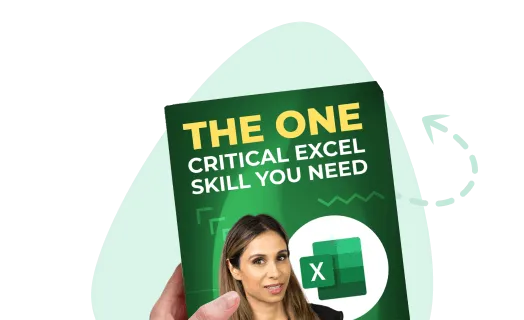Are Dashboards a fancy name for readable overview reports?
A dashboard is unique to the business and to the department and should change over time depending on the key drivers affecting the business. The information presented by the dashboard varies depending on nature of analysis, i.e. strategic, market comparison, future forecasts, current standing, risk assessment, etc.
Dashboards commonly consist of a one page report that fits on a computer screen or a single page printout, highlighting to the employees and managers the areas that need attention. There are often questions of whether fancy detailed reports are considered dashboards if they use colour coding to make data stand out and simple and effective charts to highlight trends. In my opinion these reports are not dashboards per se, but instead use dashboard techniques to generate easy-to-read-and-follow reports.
I split the term dashboards into two categories:
Interactive dashboards
These fit on a computer screen and allow the user some control of the data, allowing them to choose between certain categories. For example an interactive dashboard would be one that allows the selection of business areas or scrolling by products. They can allow interactive graphs where budget or forecasted data can be separately compared. Here is an example of an interactive dashboard:

Static dashboards / Overview reports
These generally fit on one or two printouts and provide an effective overview of the data in the business. They are like the “executive summary” for your reports. With a quick look, you know where you are and where you’re going.
Why managers might be avoiding the Dashboard topic?
In spite of their valuable benefits, dashboards don’t necessarily have a good reputation. Some managers avoid the dashboard topic all together simply because
- Managers don’t need visual aid to show what’s going on in their business. They can interpret and understand the numbers as they are.
- They believe (rightfully) employees should be spending their time analysing numbers rather than creating pretty reports.
- They are concerned about implementation costs and maintenance.
These are all valid concerns but let’s have a look at the benefits as well.
Why Dashboards can be a cost-saver for the department
While some managers might not need dashboards for their analysis they should consider
- Not all people are created the same. Some prefer reading through numbers, and some need visual assistance to stay focused. The people who are more visually oriented, can better remember data and numbers with the help of diagrams and graphics.
- New hires can benefit from these overview reports as they are easier to interpret, follow and remember.
- Dashboards are a time-saver. Some people simply take longer to deduce trends from data tables and can benefit from a report that points key areas out to them.
- Dashboards bring focus to what matters most. Defining the layout and key figures for the report, force the managers and employees to think about the business and the key areas impacting the organization.

Why Excel can be an optimal tool for creating dashboards
Although there are many tools on the market that can create dashboards, Excel is (in my opinion) by far the most manageable, cost-efficient, low-maintenance dashboard there is on the market. Why?
- No need for yet another IT system that can further complicate the existing IT infrastructure
- No need for users and implementers to learn to use a whole new tool
- Extremely cost-efficient
- Fast to implement changes
- Ownership, design and setup of the dashboard is driven by the department manager and employees
Remember, a good dashboard is not static. Its format and content should change depending on the strategy, economic situation and investment opportunities in the business. In addition, the solution implemented should not require very specialized knowledge or timely development, as it should easily adjust to the needs of the organization.
Most databases and systems have an Excel interface or a way of importing data to Excel spreadsheets. With that, you are only steps away from creating a great dashboard in Excel. Remember, you don’t necessarily need VBA knowledge or macros to create effective dashboards. Just a handful of Excel functions and features used smartly to create the reports you need is all there is to it. You also don’t need to go overly complex either, by incorporating confusing Excel templates no one understands. If you can’t learn to make it from scratch yourself, drop it. There are easier ways to get the same impact.
What you need for an Effective Excel Dashboard
- Microsoft Excel
- Advanced Excel knowledge
- Tips and techniques to consolidate your knowledge to create effective dashboards
Creating the first dashboard can be time-consuming. Get help with that, but learn the techniques so you do not depend on anyone. With this, you will have all the knowledge to create any type of dashboard for your business.
credits: *Victoria Hetherington, Dashboard Demystified: What is a Dashboard? (Hetherington, 2009)
Leila Gharani
I'm a 6x Microsoft MVP with over 15 years of experience implementing and professionals on Management Information Systems of different sizes and nature.
My background is Masters in Economics, Economist, Consultant, Oracle HFM Accounting Systems Expert, SAP BW Project Manager. My passion is teaching, experimenting and sharing. I am also addicted to learning and enjoy taking online courses on a variety of topics.