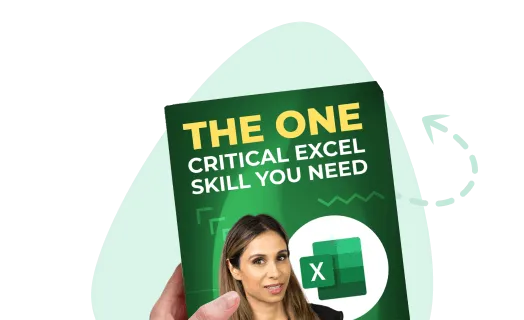Below is a summary comparing standard Excel to BI systems. It will help answer the questions above.
Excel’s strengths:
- Easily manageable by the business
- Flexible & Fast
- Can be maintained by the users instead of IT
- Low cost
Excel’s weaknesses:
- Weak security
- Prone to errors
- Performance issues
- Development of report/solution depends heavily on the knowledge of the person creating it
BI’s strengths:
- Strong security concept
- Easily handle large amount of data
- Standard rules for calculation – less prone to errors
- Supports simultaneous use by a large number of users
BI’s weaknesses:
- Less flexible
- Longer development time
- Heavily reliable on IT
- Costly

Featured Course
Fast Track to Power BI

Different uses of Excel
Going back to Standard Excel: It is so easy use, it’s often misused. Spreadsheet creation doesn’t require special knowledge or advanced skills. The Excel product itself is aimed to work with any type of user, independent of their skill level. Quite often though, files end up becoming a set of “spaghetti spreadsheets”- all somehow intertwined and interconnected. People lose track of how calculations really work in the files, but since they still “work” they continue to build on these. Files like these tend to be in everyday use and are passed down to the next colleague and the next one. Until, of course, when something goes awry or something crashes. Unfortunately, by that time, no one really understands how to get “under the hood” to fix the problem. The best way is to rebuild these from scratch – the right way.
Leila Gharani
I'm a 6x Microsoft MVP with over 15 years of experience implementing and professionals on Management Information Systems of different sizes and nature.
My background is Masters in Economics, Economist, Consultant, Oracle HFM Accounting Systems Expert, SAP BW Project Manager. My passion is teaching, experimenting and sharing. I am also addicted to learning and enjoy taking online courses on a variety of topics.