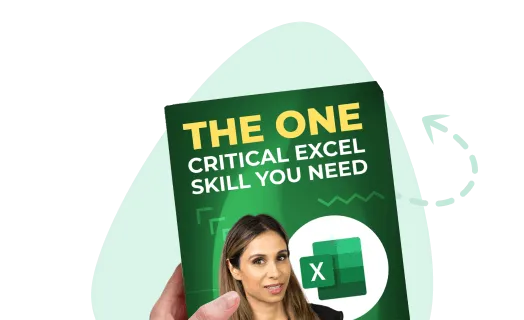Filter Basics First
In the filter basic tutorial you’ll learn the following:
- The shortcut key to turn filter on and off in Excel (Ctrl + Shift + L)
- How to do approximate matches (filter for words that contain a specific word)
- How to filter multiple columns
- How to filter for OR conditions using wildcards
- How to copy a filtered range to another sheet
- How to use formulas (such as subtotal) to sum a filtered range
- How to filter for values between 2 dates
- How to filter based on color
- How to turn your data set into an Excel table (Ctrl +T)
- How to add totals to your Excel table
Excel’s Advanced Filter
The features for advanced filter can be accessed from the data tab. The advantage of using advanced filter is that you can see the filtered criteria in Excel cells.
You can also easily add new filters by typing the values directly in the cells. You just have to know how.
In the advanced filter tutorial, I show you how to do this and much more. You’ll learn:
- How to setup advanced filter
- How to use the criteria range in advanced filter
- How to use wildcards
- How to setup your criteria to filter for OR / AND conditions
- How to filter between two dates or two numbers with advanced filter
- How to get a list of unique values
Download the file HERE

Leila Gharani
I'm a 6x Microsoft MVP with over 15 years of experience implementing and professionals on Management Information Systems of different sizes and nature.
My background is Masters in Economics, Economist, Consultant, Oracle HFM Accounting Systems Expert, SAP BW Project Manager. My passion is teaching, experimenting and sharing. I am also addicted to learning and enjoy taking online courses on a variety of topics.