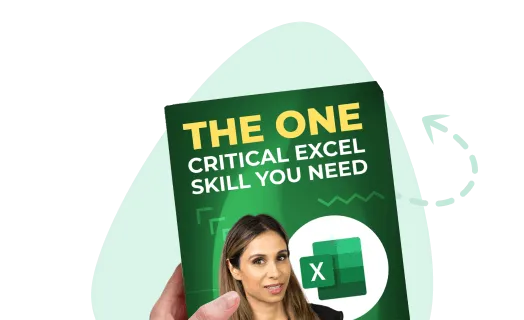Increasing the Font Size of the Formula Bar
The zoom control in Excel will increase the magnification of the cells and their contents but not the text in the Formula Bar or Name Box.
This can present challenges in a presentation or a training environment.
If you’ve ever tried to display a complicated formula in front of a group, and the only way to show the formula was through the Formula Bar, most of your audience will likely not be able to read the formula due to the small font size.
The solution is to change the default font size in Excel.
Step 1 – Open the Excel Options by selecting the File tab to access the Backstage view.
Step 2 – In the lower-left side of the screen, select Options.

Step 3 – In the Excel Options dialog box, in the General section there is a subsection labeled “When creating new workbooks”. Change the control labeled Font Size from the default size of 11 points to a larger value, like 16. This may require a bit of experimenting between different sizes to find the size you prefer the most.

After you click OK to close the Excel Options dialog box you will be presented with a notification requesting you close and restart Excel for the change to take effect.

Step 4 – Close Excel and then reopen the file you were examining prior to the font change.
Step 5 – Click on a cell that holds a formula and examine the Formula Bar and Name Box.

Notice how much easier the formula is to read, even from the most distant seats in the room?
The font sizes for the existing file will remain unchanged.
BEWARE
When you create a new file, the default font size for the entire document will now be set to the value you selected in the Excel Options dialog box.

This may be undesirable. Remember to set the default font size back to 11 points (or whatever font size you prefer) once your presentation is complete.
During the presentation, it’s so much easier for your audience to read your formulas with this simple modification.

Leila Gharani
I'm a 6x Microsoft MVP with over 15 years of experience implementing and professionals on Management Information Systems of different sizes and nature.
My background is Masters in Economics, Economist, Consultant, Oracle HFM Accounting Systems Expert, SAP BW Project Manager. My passion is teaching, experimenting and sharing. I am also addicted to learning and enjoy taking online courses on a variety of topics.