
Free Guide!
The ONE Critical Excel Skill You Need in 2023
This free QuickStart guide will help you to:
- Pinpoint the skill you should work on now
- Understand how this skill can help you
- Find the optimal learning path to master this skill
Speed up your analysis in Excel with the Analyze Data button. It creates helpful reports for you using artificial intelligence.
Make sure you know the answers to these Excel Interview questions before you go to your next interview. These are asked specially if you’re applying for data analyst jobs.
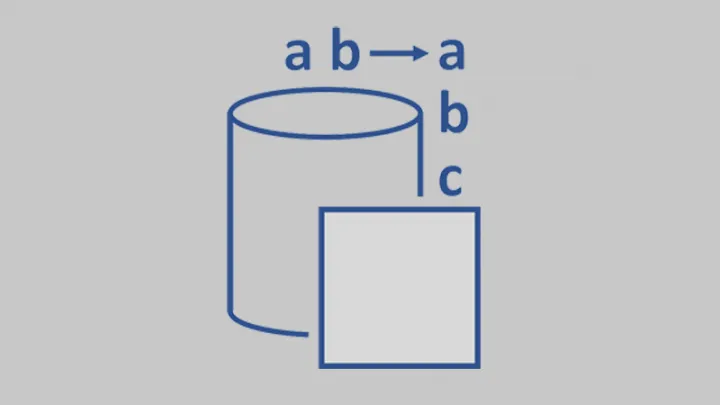
Here is the easiest way you can switch data from columns to rows in Excel. It involves NO formulas, NO Transpose – just simply UNPIVOT with Get & Transform. After-all tabular data sets are easier to work with.
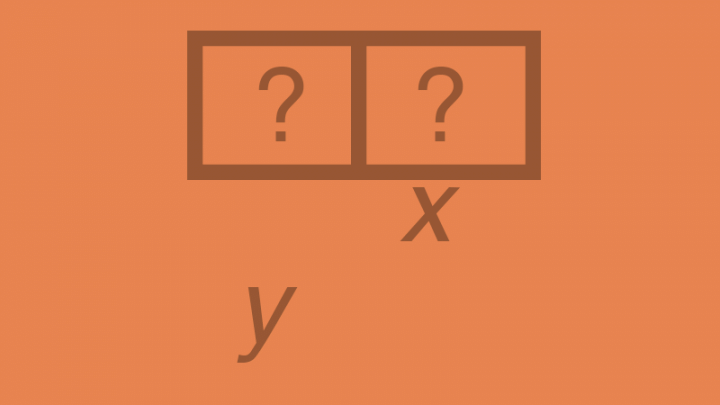
In this tutorial we tackle a complex lookup problem – how to return the header based on criteria in a matrix. I offer my solution using INDEX and SUMPRODUCT. We also cover alternative approaches proposed by the Excel community, including an interesting TEXTJOIN solution that is able to handle multiple match results.

What would your life look like if you became an Excel Black Belt?
You’ll get the best deal with this (cost savings) package. It will take you from Excel Newbie to Grand Master.
The Query function in Google sheets is one of the most powerful Google Sheets functions. It’s easy to learn if you follow the rules laid out in this tutorial. You’ll be ready to solve any data analysis problem in Google Sheets.
With Microsoft Forms you can easily create surveys & quizzes to share with others. You can export the Microsoft Form results to Excel (You can also create an automatic connection between Forms and Excel online). Check out the complete tutorial to find out more.
Quickly learn how to import data from a web page into Excel with these 2 practical examples. The advantage of importing data this way is that whenever the data on the website is updated, you’ll just need to “refresh” the data in Excel to get the latest information. It’s super easy!

Are you using all of these 20 Excel keyboard shortcuts in your daily work? They range from data navigation to auto sum, inserting the date and time and even moving rows of data and dropping them between other rows.

Discover the Inspect Document feature in Excel. It is particularly useful when you collaborate on files with others. It helps you find hidden information in your workbook, such as comments, personal information, hidden sheets, rows and columns, etc.

This free QuickStart guide will help you to: